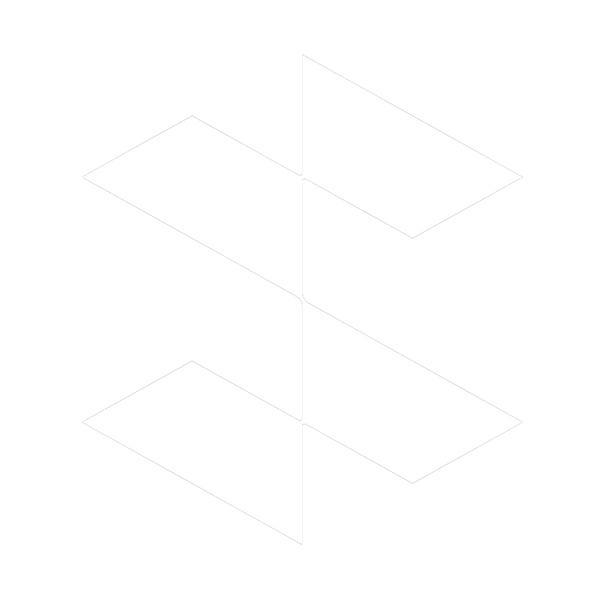When you have bought a SmartDevil Screen Protector want to know how to install it easily?
Hate bubbles and dust under your screen protector? Find out how to avoid/fix these annoying issues!
Follow my steps:
1. Clean screen with alcohol wipe
2. Dry screen with cleaning cloth
3. Remove dust with sticker
4. Place installation tool
5. Peel off protective film
6. Align edge and use finger to slide screen protector to automatic stick