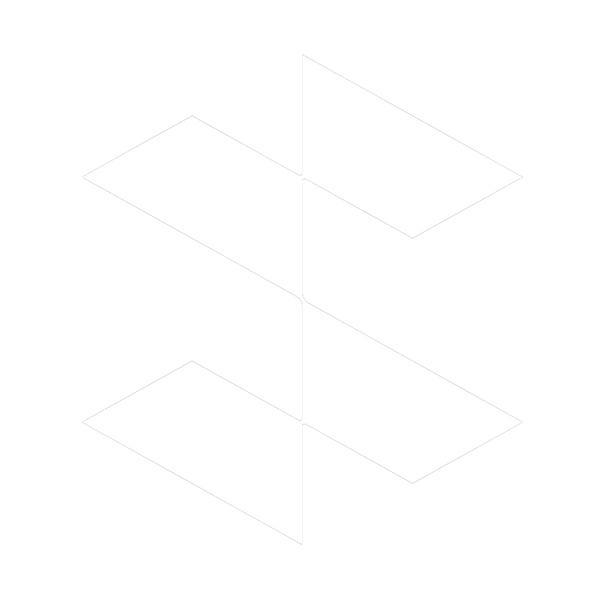Applying a screen protector can seem tricky, but with the SmartPull Box, it becomes a quick and easy process. In just four simple steps, your device will be fully protected. Below is a straightforward guide with clear steps and essential tips to ensure a perfect application every time.
Step 1: Clean the Screen
The first step is to ensure your screen is completely clean before applying the protector. Dust and debris can cause bubbles and affect the adhesion of the protector.
You can use the wet cleaning wipes (included in the packaging) to gently clean the screen, removing fingerprints, dust, and oils. Afterward, use the microfiber cloth (also included) to dry the screen and make sure it’s moisture-free.

Step 2: Place Your Device Face-Down in the SmartPull Box
Once the screen is clean, place your device face-down in the SmartPull Box.
Make sure your device is positioned properly, aligning it in the center of the box for a secure fit. This step is essential to ensure that the protector is perfectly aligned and applied to your screen.
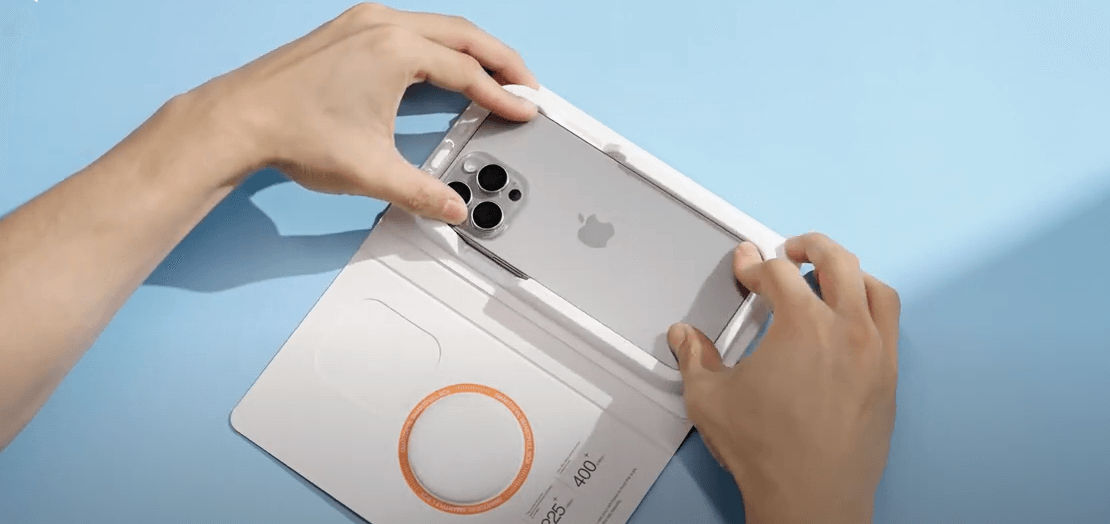
Step 3: Pull the Dust Removal Strip
Now, pull the dust removal strip provided with the SmartPull Box to ensure there’s no dust or debris on the screen. This will ensure a smooth application of the protector and prevent air bubbles from forming.
If you notice bubbles after application, gently press them out towards the edges using a plastic card or microfiber cloth to remove them. This is a quick and easy method to get bubbles out of the screen protector.
Wait a few seconds for the protector to automatically adhere to the screen. The SmartPull Box ensures perfect alignment, so you don’t have to worry about misalignment or bubbles.

Step 4: Enjoy Your Brand-New Screen
Once you’ve applied the protector, you can immediately enjoy the smooth, scratch-free surface of your device. Your screen is now fully protected and ready to go!Remember, screen protectors are highly recommended for devices with touch screens, including auto touch screens, to keep them in great condition and protect them from damage.

By following these simple steps, you’ll achieve a bubble-free, perfect screen protector application every time. With the SmartPull Box, you’ll protect your device and enjoy the clean, smooth feel of a brand-new screen!
Common Questions About Screen Protectors:
Here are some frequently asked questions regarding screen protectors, their maintenance, and when to replace them:
Are screen protectors recommended for auto touch screens?
Yes! Auto touch screens are just as vulnerable to scratches, fingerprints, and dust as your phone screen. Applying a screen protector helps to keep the screen clean and free from damage, ensuring optimal clarity and usability in your vehicle.
When should you replace your phone screen protector?
If your screen protector is scratched, cracked, or showing signs of peeling, it's time to replace it. A protector that’s no longer adhering properly or is visibly damaged can no longer provide the necessary protection for your screen.
How to get bubbles out of screen protector?
Bubbles often appear during installation but can easily be removed by gently pressing them towards the edges with a plastic card or microfiber cloth. If the bubbles persist, you may need to carefully lift the protector and reapply it, ensuring there is no dust or debris under the protector.
How to apply screen protector?
As discussed in this guide, the best way to apply a screen protector is to clean your screen thoroughly, align the protector carefully using a tool like the SmartPull Box, and remove any dust with the dust removal strip. This process ensures a smooth, bubble-free application.
Key Notes:
- Alignment: Ensure that the protector aligns with the edges and cutouts of your device before applying. Proper alignment guarantees a seamless fit.
- Dust Removal: Always use the dust removal strip to ensure no dust gets trapped under the protector, preventing bubbles.
- Bubbles: If any bubbles appear after the application, gently use a plastic card or the edge of the microfiber cloth to push them toward the edges. If your screen protector starts to show signs of damage, it may be time to replace it. Keep an eye out for cracks, peeling, or deep scratches, which are signs that the protector should be replaced to continue protecting your device.
Check our best hit products if you're interested in :
SmartPull Box for iPhone SmartPull Box for iPad
For more information and other ranges of products, be sure to check out our https://smartdevil.com/. Happy protecting!